Introduction to
Core Coding
in MWF 1.3
Overview
- CSS & JS Handlers
- Device Telemetry Stack
- PHP Decorators
- Trigger/Target Engine
- Collaborative Development
Why CSS & JS Handlers?
Control behavior based on device classifications
- Media queries
- Server-side assembly
Without media queries:
- Detect device capabilities with Javascript
- Pass this information to the server
- Assemble the proper behavioral definitions
How do we determine capabilities?
Device telemetry stack to pass information to server
PHP objects in the core to access this information:
ClassificationScreen
Classification used by handlers
Screen to determine mobile or desktop
Classifications
|
Basic |
|
|
|
Standard |
|
|
|
Full |
|
|
Assembling CSS
A file per classification:
- basic.css
- standard.css
- full.css
.src.css versions are sources for minification
Source files must be minified for each build
Custom CSS files
Core CSS is loaded from /root/css/default
Custom CSS goes other subdirectories within /root/css
Loaded in FIFO order from /config/css.ini
Good for institutional-specific overrides
Assembling Javascript
Assembled based on classifications like CSS handler
Complicated by URL parameters
basic_libs,standard_libs,full_libsbasic,standard,full
Handling Libraries & Includes
Libraries in /root/js/core are always loaded
Other libraries included on request from /root/js
- Organized by classification
- Defined by a key that references a file
- Dependencies handled through a map in
JSobject
Includes are fetched through curl and minified
What is DTS?
Need a way to determine device capabilities
Media queries aren't sufficient
Why not use metadata?
- Keeping up with new devices
- Non-default browser settings
- Openness of metadata APIs
Instead, use Javascript to detect capabilities
Some Problems
How does browser-side code get to server?
- Writing cookies
- First-load problem
- Cross-domain
What about devices without Javascript?
- Server-side intelligence
DTS Mechanics
Capability detection
- Use
mwf.capabilityto determine capabilities - Classify device through
mwf.classification
Deliver data to server
- Does server already know?
- Update cookies if not
- Refresh page to reload handlers
Caveats
Performance hit on first-load
- HTTP request cost on 3 files
Federation requires pass-through, not refresh
- HTTP request cost on 5 files
Infinite loop issues
- Some cases diagnosed explicitly
- Expensive catch-all protection
What's in the Stack?
mwf.capabilityabstracts Modernizr and othersmwf.browserfor browser sizemwf.userAgentfor UA informationmwf.screenfor device sizemwf.classificationfor classifying devicesmwf.overridefor override handling
Telemetry within PHP
Subset of data exposed in PHP
PHP objects abstract the cookies set
ClassificationScreenUser_Agent*Browser*
User_Agent and Browser not advisable
Overrides
Classification can be overridden by URI of any page
- Set by
?override=[CLASSIFICATION] - Unset by
?override=no
Mobile redirection script
assets/redirect/js.php?m=[URL]- Prevent by
?override_redirect=1 - Unset by
?override_redirect=0
PHP Decorators
Programmatic representation of MWF elements
$decorator = Site_Decorator::menu();
$decorator->set_title('Menu Title');
$decorator->add_item('Item 1', '#1');
$decorator->add_item('Item 2', '#2');
echo $decorator->render();<div class="menu">
<h1>Menu Title</h1>
<ul>
<li><a href="#1">Item 1</a></li>
<li><a href="#1">Item 2</a></li>
</ul>
</div>Site Decorators
Site_Decorator::menu()Site_Decorator::content()Site_Decorator::button()Site_Decorator::header()Site_Decorator::footer()Site_Decorator::form()Site_Decorator::input()
Site Decorator Factory
Site_Decorator is actually a factory
class Site_Decorator extends Decorator {
public static function button(){
$args = func_get_args();
return self::factory(__FUNCTION__, $args);
}
// ...
public static function factory($name, $args = array())
{
$name = strtolower($name);
require_once(dirname(__FILE__).'/site/'.$name.'.class.php');
$class = $name.'_Site_Decorator';
$refl = new ReflectionClass($class);
return $refl->hasMethod('__construct')
? $refl->newInstanceArgs($args) : new $class();
}
}Site Decorator Implementations
Site decorators extend underlying HTML decorators
class Content_Site_Decorator extends Tag_HTML_Decorator
{
public function __construct($inner = '', $params = array())
{
parent::__construct('div', $inner, $params);
$this->add_class('content');
}
// ...They include additional entity-specific methods
public function &set_padded($val = true)
{
return $val ? $this->remove_class('not-padded')
: $this->add_class('not-padded');
}Why Decorators?
Programmatic definition of HTML
Pattern of reuse
Extend as needed
Trigger/Target Engine
Everyone wants rich interactivity, but...
- Javascript isn't friendly to content editors
- Hard to program for compatibility
How about a CSS-based solution?
Controlling Effects through CSS
Define a target element
<div class="expandable example">
<h2>Expandable Target</h2>
<p>This div will expand when Trigger is pressed</p>
</div>
Define a trigger element
<a href="#" class="trigger t-example">Trigger</a>Include libary in JS handler
<script src="js.php?standard_libs=interactivity/expandable"></script>How Does This Work?
<div class="expandable example">
<h2>Expandable Target</h2>
<p>This div will expand when Trigger is pressed</p>
</div>
<a href="#" class="trigger t-example">Trigger</a>- Find elements with class
trigger - Extract target reference(s) from prefix
t- - Initialize the trigger for target(s)
- Effect on target controlled by other classes
Plugin Architecture
The class expandable defines transition from interactivity/expandable
Can represent any trigger/target interaction
Defined by a handler with event hooks
Handler is registered with mwf.standard.interactivity
Example
Expandable/Collapsible
mwf.standard.interactivity.expandable = {
'handler': {
'init':function(){
if(!$(this).hasClass('expanded'))
$(this).addClass('collapsed');
},
'exec':function(){
if($(this).hasClass('collapsed'))
$(this).removeClass('collapsed').addClass('expanded');
else
$(this).removeClass('expanded').addClass('collapsed');
}
}
}
Example
Registering a Handler
mwf.standard.interactivity.expandable = {
'handler': {
// ...
}
};
mwf.standard.interactivity.registerHandler(
'expandable', // effect class name
'click', // trigger event
mwf.standard.interactivity.expandable.handler // effect handler
);
Example
Handler Hooks
mwf.standard.interactivity.yourPlugin = {
'handler': {
'init':function(){ /* ... */ },
'exec':function(){ /* ... */ },
'initContainerBefore':function(){ /* ... */ },
'execContainerBefore':function(){ /* ... */ },
'initContainerAfter':function(){ /* ... */ },
'execContainerAfter':function(){ /* ... */ }
}
}
Collaborative Development
MWF is community source
- Six campuses have directly contributed code
- Many have been involved in discussions and issues
GitHub is the starting point for MWF collaboration
Git Workflow
For a campus,
- Fork from the MWF repository
- Override styles and other simple things
- Pull from MWF repository to upgrade
Core developers fork from MWF or campus repository
Git Workflow
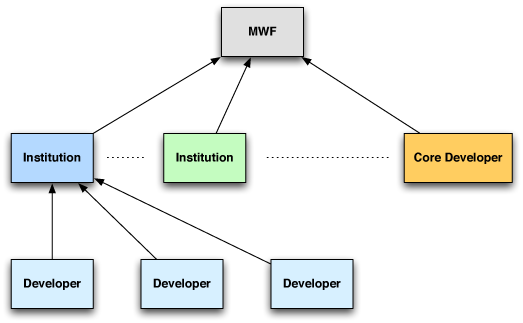
Contribution Process
- Developer submits a specification to Core Dev Group
- Core Dev & Mobile Collab Group review and approve
- Developer creates a feature branch from release tag
- Developer creates a merge request (optional)
- Core Dev Group performs code review and testing
- MWF Core Team merges code when complete
Contribution Process

Getting Involved
Construct specifications for review on the GitHub wiki
File merge requests or issues for code review
Core Dev meetings on an as-needed basis